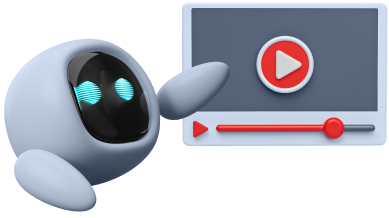To make the work in Photoshop fast and productive, you should take as a rule a few tiphacks that will significantly help novice designers to work with this program. You can cultivate useful habits at any time. This is best done in the initial stages of work, while getting to know the program or doing your homework.
When we work with the program for a long time, we do a significant part of our actions automatically. So that these automatic actions don't waste time but, on the contrary, optimize our work, we suggest that you pay attention to the following mistakes which can affect the quality and speed of work and the creation of a new project.
1. Hot keys
Special keys and their combinations save time in the program and allow you to focus on the creative, rather than technical side of the task. If you don't take the time to memorize or forget to use shortcuts, it means that you are not using the program in the best way.
To learn all the combinations faster, use the hint pictures that can be found on the Internet. You can either leave them on your desktop or print them out and place them near your computer so that they are easy to see at a glance.
2. organizing your work with layers
Photoshop is useful because it allows you to work with layers. This is one of the advantages of the program. The use of layers promotes flexible work on the project. A small number of layers causes difficulties in further work and adjustments. Overuse of layers leads to confusion and misunderstanding. Especially when several designers are working on a project. It is necessary to think about the proper organization of layers when working, and to use masks and smatter-objects.
3. Saving changes.
It's frustrating to lose hours of work due to technical problems or power outages. To avoid such troubles, you should save the project with a certain regularity.
4. Excessive retouching
The designer should not get carried away with retouching and excessive image processing. Excessive retouching is bad for the image. Images appear unnatural and even fake. The audience's perception of the image decreases. And the designer will not achieve the desired result. It is necessary to keep in mind the task that the image should perform, and constantly compare it with the original.
5. Abuse of stock objects.
There's nothing worse than using the same stock objects for different tasks and campaigns. Of course, free images are popular and not all customers are willing to spend an extra dollar on an image. Sometimes the best way out is to take a picture of the object or draw it yourself.
6. Color scheme
Experts recommend working in an RGB color scheme. All web objects are displayed in this color scheme. RGB gives you access to many filters and objects that do not work in CMYK. Digital photos shot in RGB should be edited in the same mode. The file size in RGB is smaller. CMYK is suitable for printing work.
7. Use Bleach.
In order to get a black and white image, you don't always have to use "bleaching". This tool makes the image look flat and unnatural. To achieve a black and white version of the image, it is better to use Channel Mix.
8. Image resolution
Before you begin, set the appropriate image resolution, either 72 or 300 DPI (number of dots per inch), depending on the task. 72 DPI is suitable for web images, and 300 DPI for printing.
9. English version of the program interface
The English version of the Photoshop interface allows you to better understand the terminology of the program and learn design slang. In addition, the best tutorials on Photoshop are published in English. Thus, reduce the time to adapt and you will be able to read and understand what you should do.
10. Pay attention to details.
A lot of curiosities happen to designers and their work precisely when they forget about details: missing shadows, unprocessed renderings, etc. Details add realism, expression, and depth to an image. Small details need to be taken care of at all stages of processing.
If you find a few familiar mistakes among those listed, you should definitely make an effort and try to get rid of them.